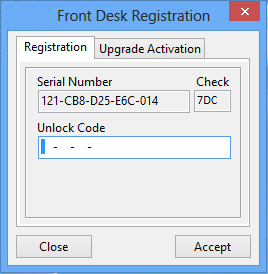Please fill in your details below to request an emergency Front Desk registration code.
This code will give you a temporary registration, which will expire in 4 days' time. To get a final registration, please contact Smartsoft during business hours. This code is only valid for today; it can be used on as many computers as required.
If you also require a restore unlock code, please log in to the secure area of the website and request an unlock code.
To locate the serial number, go to the Front Desk Registration utility. You will need Windows Administrator access to do this.
Windows 7:
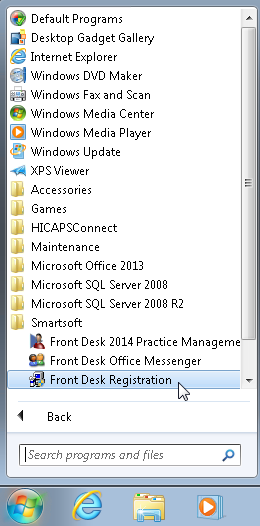
Windows 8:
Go to the Windows Start Screen. If you have a Start button, click on this. Otherwise, bring up the Start Screen by moving the mouse to the bottom left of your desktop, and clicking on the thumbnail-sized Start Screen which will appear.